Table of Contents
はじめに
個人用に新たにGoogle Cloud projectを設定し, そのprojectを対象にlocal側から
gcloudをコマンドを叩けるようにする設定をまとめます.
この手法は同一アカウントのprojectの切り替えに加えて, アカウント自体の切り替えにも活用できます.
Prerequisites
- 個人用project作成済み
- gcloud CLIインストール済み(see here)
gcloud initですでにデフォルトのconfigurationは作成済み
gcloud CLIインストールの確認
gcloud CLIインストール済みかどうかはTerminalで
1
2
3
4
5
6
7
8
9
10
% gcloud --version
Google Cloud SDK 441.0.0
bq 2.0.95
bundled-python3-unix 3.9.16
core 2023.07.28
gcloud-crc32c 1.0.0
gsutil 5.25
Updates are available for some Google Cloud CLI components. To install them,
please run:
$ gcloud components update
上記のような出力が確認できれば大丈夫です.
デフォルトのconfigurationの確認
なにかしらのconfigurationが設定されている場合
1
2
3
4
5
6
7
8
9
10
11
12
13
14
15
16
17
% gcloud init
Welcome! This command will take you through the configuration of gcloud.
Settings from your current configuration [default] are:
compute:
region: asia-northeast1
zone: asia-northeast1-b
core:
account: hosinokirby@gmail.com
disable_usage_reporting: 'True'
project: dedede-daioh
Pick configuration to use:
[1] Re-initialize this configuration [default] with new settings
[2] Create a new configuration
[3] Switch to and re-initialize existing configuration: [pokemon]
Please enter your numeric choice:
という出力となるはずです. ただ, この情報はUbuntuにおいては~/.config/gcloud配下につくられており,
直接確認しに行くことも出来ます. または, gcloud config configurations list で確認することもできます.
1
2
3
4
% gcloud config configurations list
NAME IS_ACTIVE ACCOUNT PROJECT COMPUTE_DEFAULT_ZONE COMPUTE_DEFAULT_REGION
default True hoshinokirby@gmail.com dedede-daioh asia-northeast1-b asia-northeast1
pokemon False hoshinokirby@gmail.com pokemon asia-northeast1-a asia-northeast1
gcloud configの設定
手順
- configurationの追加とactivate
- accountの追加
- projectの設定
- compute/zone, compute/regionの設定
既存の設定に加えて新しいconfigurationを追加します. ここではtestとします.
1
2
3
% gcloud config configurations create test
Created [test].
Activated [test].
作成とともにactivatedされます. このとき, まだ他の設定はしていないので
1
2
3
4
5
% gcloud config configurations list
NAME IS_ACTIVE ACCOUNT PROJECT COMPUTE_DEFAULT_ZONE COMPUTE_DEFAULT_REGION
default False hoshinokirby@gmail.com dedede-daioh asia-northeast1-b asia-northeast1
pokemon False hoshinokirby@gmail.com pokemon asia-northeast1-a asia-northeast1
test True
次にアカウントの設定を行います. 他の設定のアカウントと異なりmudahmudahmudah@gmail.comのアカウントで設定するとします.
これはaccess認証がまだ済んでいないのでgcloud auth loginが必要となります.
1
2
## accountの設定
% gcloud config set account mudahmudahmudah@gmail.com
access認証がまだ未実施なので, project一覧を取得しようとすると以下のようなエラーが出ます.
1
2
3
4
5
6
7
8
9
10
% gcloud projects list
ERROR: (gcloud.projects.list) Your current active account [mudahmudahmudah@gmail.com] does not have any valid credentials
Please run:
$ gcloud auth login
to obtain new credentials.
For service account, please activate it first:
$ gcloud auth activate-service-account ACCOUNT
次にgcloud auth loginを叩くと, 認証ページURLが表示されるのでブラウザでloginします.
login後, You are now logged in as [mudahmudahmudah@gmail.com].が以下のように表示されます.
1
2
3
4
5
6
7
8
9
## access credentialsの取得
% gcloud auth login
Your browser has been opened to visit:
https://accounts.google.com/o/oauth2/auth?.....
You are now logged in as [mudahmudahmudah@gmail.com].
Your current project is [None]. You can change this setting by running:
次に, project, compute/zone, compute/regionを設定します.
1
2
3
% gcloud config set project dio-the-world
% gcloud config set compute/zone asia-northeast1-b
% gcloud config set compute/region asia-northeast1
設定が成功した場合, 以下のように設定一覧が見えるはずです
1
2
3
4
5
% gcloud config configurations list
NAME IS_ACTIVE ACCOUNT PROJECT COMPUTE_DEFAULT_ZONE COMPUTE_DEFAULT_REGION
default False hoshinokirby@gmail.com dedede-daioh asia-northeast1-b asia-northeast1
pokemon False hoshinokirby@gmail.com pokemon asia-northeast1-a asia-northeast1
test True mudahmudahmudah@gmail.com dio-the-world asia-northeast1-b asia-northeast1
bq commandのテスト
local側に存在する, 四半期ごとの中国のGDPを格納したgdpquarterlychina1992Jan_2017Apr.csvをBQに上げてみます.
1
2
3
4
5
6
7
8
9
10
11
12
13
14
15
16
17
18
19
20
21
22
23
24
### gdpquarterlychina1992Jan_2017Apr.csv
time_index,GDP
1992-03-31,5234.8
1992-06-30,6536.8
1992-09-30,7122.5
1992-12-31,8174.3
1993-03-31,6803.1
...
### schema.json
[
{
"name": "time_index",
"type": "DATE",
"mode": "REQUIRED",
"description": "quarter"
},
{
"name": "GDP",
"type": "FLOAT",
"mode": "NULLABLE",
"description": "Chinese quaterly GDP"
}
]
まず, datasetを作成します. ちゃんと明示的にlocationは設定しましょう.
1
2
3
4
5
6
7
8
9
% bq --location asia-northeast1 mk -d \
--description "For personal Use or statistical analysis." \
timeseries_dataset
Dataset 'dio-the-world:timeseries_dataset' successfully created.
% bq ls
datasetId
--------------------
timeseries_dataset
次にテーブルを作成します. headerがカラム名となっているのでskipを指定します.
1
2
3
4
5
6
7
8
9
10
11
12
13
14
15
16
17
## syntax
bq --location=location load \
--source_format=format\
dataset.table\
path_to_source\
schema
## 実行
% bq load \
--source_format=CSV \
--skip_leading_rows=1 \
timeseries_dataset.gdpquarterlychina1992Jan_2017Apr \
./gdpquarterlychina1992Jan_2017Apr.csv \
./schema.json
Upload complete.
Waiting on bqjob_ ... (0s) Current status Waiting on bqjob_ ... (0s) Current status: DONE
もし間違ったものを上げてしまった場合は
1
% bq rm -t timeseries_dataset.gdpquarterlychina1992Jan_2017Apr
四半期別GDPを年間換算に直してLockerで簡単に可視化すると以下のようになります
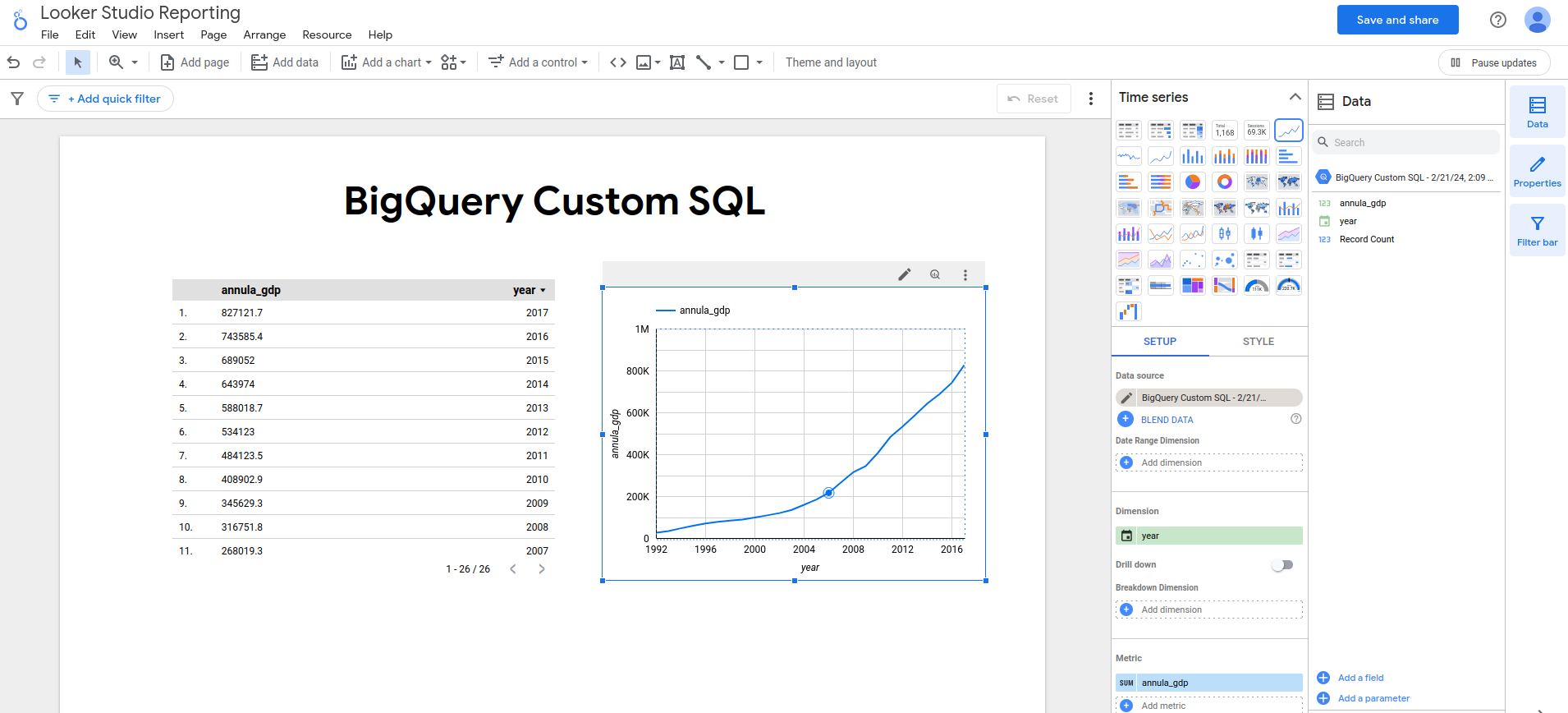
gcloud configコマンド
configの切り替え
1
% gcloud config configurations activate <config name>
でconfigを切り替えることが出来ます. defaultへ切り替えたい場合の例として
1
2
% gcloud config configurations activate default
Activated [default].
不要なconfgの削除
なお以下のコマンドはactiveなconfigに対しては使用できません. 使用する前に別configへのactivateを実行するようにしてください.
1
2
3
4
5
## 一つのconfigの削除
% gcloud config configurations delete my-config
## 複数configの削除
% gcloud config configurations delete my-config1 my-config2
References
(注意:GitHub Accountが必要となります)