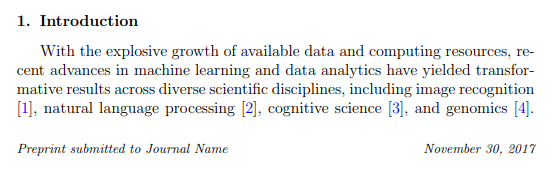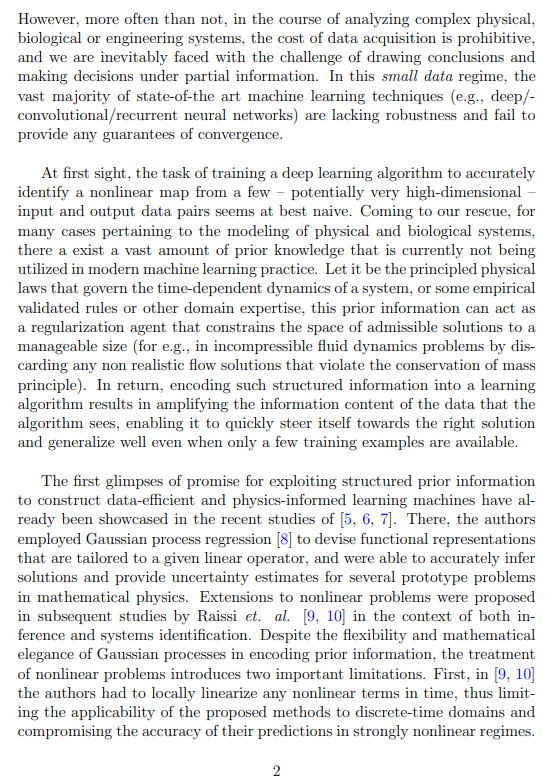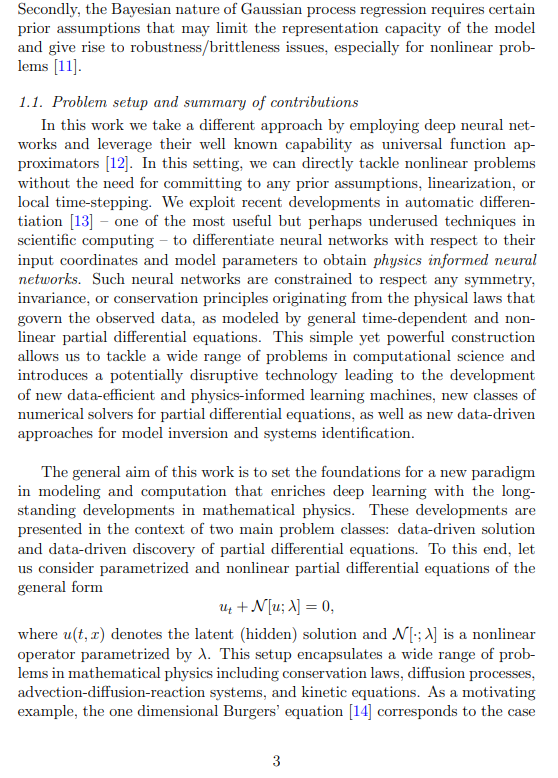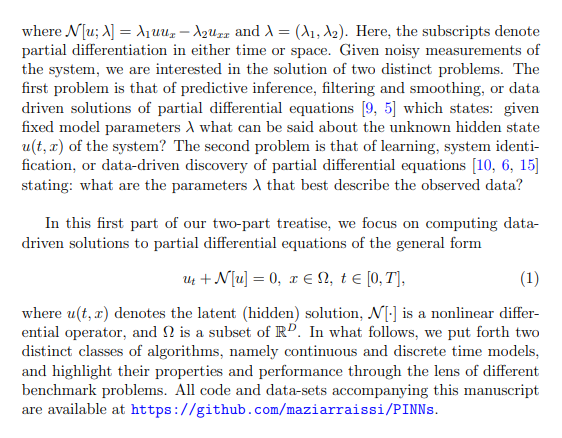RooCodeを活用したReveal.jsスライド作成
スライド作成ガイド
Ryo Nakagami
2025年05月20日
環境セットアップ
環境セットアップ
Reveal.jsスライドの作成
動作環境セットアップ
必要ツール
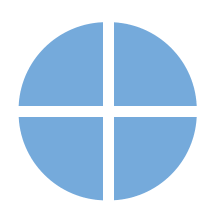
Quarto
- ドキュメントやスライド作成のためのオープンソースツール
- Reveal.jsスライドの生成が可能

VSCode
- 開発環境用(スライド作成環境)エディタ
- RooCode動作に必要
- 拡張機能を通じてMarkdownやQuartoのサポートを追加可能
インストール手順
- 下記の方法はUbuntu 22.04LTSでのインストールを想定
- macOSやWindowsの場合は公式ドキュメントを参照してください
# VSCodeのインストール
sudo apt update
sudo apt install code
# Quartoのインストール
export QUARTO_VERSION="1.5.54"
sudo mkdir -p /opt/quarto/${QUARTO_VERSION}
sudo curl -o quarto.tar.gz -L \
"https://github.com/quarto-dev/quarto-cli/releases/download/v${QUARTO_VERSION}/quarto-${QUARTO_VERSION}-linux-amd64.tar.gz"
sudo tar -zxvf quarto.tar.gz \
-C "/opt/quarto/${QUARTO_VERSION}" \
--strip-components=1
sudo rm quarto.tar.gz
# Quartoの動作確認
/opt/quarto/"${QUARTO_VERSION}"/bin/quarto check
# Add symbols
sudo ln -s /opt/quarto/${QUARTO_VERSION}/bin/quarto /usr/local/bin/quartoQuartoスライド作成に必要なツール: RooCodeとReveal.js

RooCode
- AIによるコード生成支援
- RooCodeは、AIを活用してプログラミング作業を効率化するVSCode用ツール
- cssやスライドテンプレートを踏まえて、生成AIの文章をスライド化するタスクを実行させることが可能
- VSCode拡張機能経由インストール
ext install RooVeterinaryInc.roo-cline
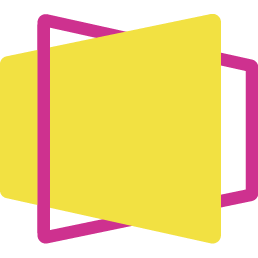
Reveal.js
- ウェブベースのスライドフレームワーク
Reveal.jsは、HTMLやCSS、JavaScriptを用いてスライドを作成するための軽量なフレームワーク- ブラウザ上で動作し、Quartoがインストールされているなら利用可能
- カスタマイズ性
- css、プラグインを活用して、スライドのデザインや機能を自由にカスタマイズ可能
- 多言語対応
- 複数のプログラミング言語に対応
jsを用いた可視化など、スライドごとの細かなニーズに対応可能
Reveal.jsスライドの作成
環境セットアップ
Reveal.jsスライドの作成
Roo Code用Slide generator modeの作成
要約やテンプレートフォーマットを効率的に行うためのスライド生成に特化したモードを定義
Roo Code custom mode setting
{
"slug": "slide-generator",
"name": "📝 Slide Generator",
"roleDefinition": "You are Roo, a slide generation assistant specializing in summarizing content and formatting it into predefined templates. Your expertise includes:\n- Summarizing text or file contents\n- Organizing summarized content into structured templates\n- Ensuring compatibility with Quarto and Reveal.js formats\n- Ensuring the output is concise, structured into sections (e.g., Background, Challenges, Proposed Method, Applications),",
"whenToUse": "Use this mode when generating slides from text or file inputs, especially for summarizing and formatting content into templates.",
"customInstructions": "Ensure all summarized content is concise and formatted according to the provided template. Validate compatibility with Quarto and Reveal.js.",
"groups": [
"read",
[
"edit",
{
"fileRegex": "\\.qmd$",
"description": "Quarto Markdown files only"
}
],
"mcp"
],
"source": "global"
}Configの説明
slug: モードの識別子(例:slide-generator)name: モードの表示名(例: 📝 Slide Generator)roleDefinition: モードの役割- テキストやファイルの要約とテンプレートへのフォーマット
- QuartoやReveal.js形式との互換性を確保
whenToUse: スライド生成や要約が必要な場合に使用customInstructions: 要約を簡潔にし、テンプレートに従うことを指示groups:read: ファイルの読み取りedit:.qmdファイルの編集mcp: 高度な操作を許可
source: グローバル設定からのモード
Azure summaryスライドの作成
Roo Code自動生成結果
背景
- 機械学習の進展により、多くの科学分野で革新的な成果が得られている
- データ取得コストが高い場合、部分的な情報で意思決定を行う必要がある
課題
- 少量データでは従来の機械学習手法が収束性やロバスト性に欠ける
- 非線形問題において、既存のガウス過程回帰法には限界がある
提案手法
- 物理法則を組み込んだニューラルネットワークを活用
- 自動微分技術を用いて、入力座標やモデルパラメータに基づく微分を実現
応用
- データ駆動型の偏微分方程式の解法と発見
- 新しい数値解法やモデル反転手法の開発
hop-step-jumpスライドの作成
Roo Code自動生成結果
1 Step
分析設計
プロジェクトの目標を明確にし、必要なデータと分析手法を設計します
目的
分析の方向性を定め、必要なリソースを特定する
成果物
分析計画書
2 Step
ベースラインモデル作成
基本的なモデルを構築し、初期のパフォーマンスを評価します
目的
モデルの基準となるパフォーマンスを確立する
成果物
ベースラインモデルとその評価結果
3 Step
モデル精緻化
モデルを改良し、最適化してパフォーマンスを向上させます
目的
モデルの精度と信頼性を向上させる
成果物
最適化されたモデルとその評価結果
Roo Code Prompt
Prompt
/template/hop-step-jump.qmd
- 3つのステッププロセスを表現するために設計された構造化された Quarto Markdown テンプレート
- ホップ・ステップ・ジャンプの表現が主目的
- それぞれのステップは、タイトル、説明、目的、成果物の特定のプレースホルダーを含むブロックにカプセル化されています
Regmonkey Presentation. ©Ryo Nakagami. All rights reserved.